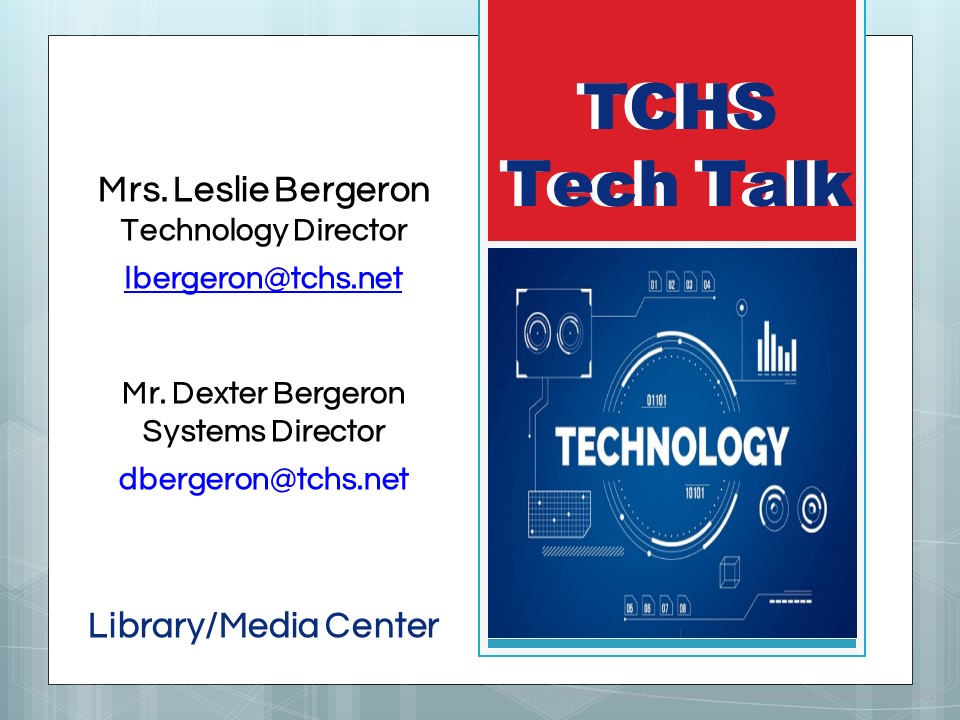Technology
STUDENT TECH REQUEST FORM
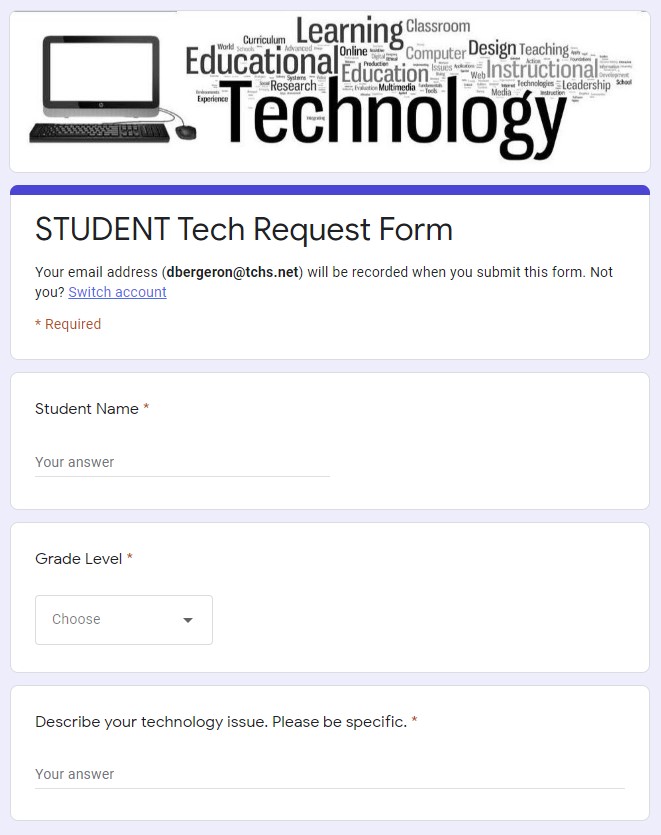 STUDENT Tech Request Form
STUDENT Tech Request Form
As students may face technology issues, we’ve created a STUDENT Tech Request Form for students to reach out to the TCHS Technology Department (Mrs. Leslie and Mr. Dexter) for assistance. Click here to submit a request!
STUDENT TUTORIAL VIDEOS
Google Drive Tutorial Video
Google Classroom Tutorial Video
RenWeb Tutorial Video
(*Special thanks to Mrs. Olivia Laborde for the videos!)